Hey all. I took a week off to add some content to my website. It’s still a work in progress but looking better every day. Please peruse the site. If you click the About tab you will find out a little about me. Click the Adventures tab and you can see pictures of some of my epic adventures. Am I being a bit narcissistic? Sure! But what’s a little narcissism between friends? Besides, if you can’t indulge in a little narcissism on your own website then what’s the point of having the website in the first place?

This post will be short and sweet. It’s about the American dream…to own a house with huge mortgage payments and have a ****load of credit cards. Well, perhaps not a **** load, but definitely a lot. The average American has four credit cards and 61% of Americans have at least one credit card. The average American also has about $6,124 in ongoing credit card debt. I myself have seven credit cards, plus another four I use for my various businesses. I also have a monthly car payment and a loan payment for the solar panels I installed last year. Not to mention the 30-year mortgage that I have refinanced twice since we bought the house in 2012. So, I am living large, as they say. The good news is, I don’t carry any credit card debt, making sure to pay off the balance each and every month.
All of that keeps my credit score on the north side of 800, which is a good thing, I suppose. At least that is what the various credit bureaus would have you believe. To paraphrase Gordon Gekko, “Debt is good!” If you’re going to have credit cards, be smart about it. None of my credit cards has annual fees and they all offer some sort of free renumeration when I use them. For example, one card is through Southwest Airlines. and I get points towards travel whenever I use it. Currently I have enough points to fly round trip to Hawaii with my wife twice over. If you don’t mind flying Southwest. I have a Discover Card that offers cash back on purchases. Usually, I’ll just let the amount build up until there is enough to pay the balance for one month. I keep that card in heavy rotation, which means I run up anywhere from $200 to $1000 on it every month, so it builds up that cash back balance quickly.
What do I mean by heavy rotation? The Discover Card is a good example. I use that card a lot for personal purchases. If I see a new tool I want or a book I want to buy. I am planning on going to spring training to catch the Dodgers in Arizona next spring. Most of that will probably be charged off on that Discover Card. I just make sure I have enough money in the bank and when the statement arrives, I pay off the entire balance. I have another card that I use strictly for my house. I will use it to pay for everything from purchases at the grocery store to buying all the materials for the new floors I put in this last spring. Then I have a couple of cards that I hardly use at all. Occasionally I’ll get a reminder from the bank that if I don’t use the card, they will close the account. Providing it has similar cashback features, I may put that card into heavy rotation and temporarily retire one of the others.
One problem with having this many credit cards is it leaves me terribly exposed to anybody trying to hack my accounts. Of course, I take precautions to protect myself. I am finding that I prefer cards that allow me to lock them when I’m not using them. Most cards will provide this feature. A few months ago, someone tried to charge almost $4000 at Best Buy to one of my cards. It was locked and I got an email notification from the bank telling me there was a suspicious charge that had been declined. Since it appeared that my card had been compromised, I cancelled the account and ordered a new card. This feature is especially nice when locking a card that I don’t use a lot. Of course, the downside is if it’s a card that is in heavy rotation it can be a pain to unlock it whenever I want to make a charge. Another thing I do is to pay close attention to what is being charged on the account. I don’t wait for my statement but will check my balance about once a week. I have set up all my credit cards with online access from my iPhone. That makes it very easy to check balances and any recent charges. One of the great things about our technological age.
I don’t respond directly to fishing expeditions. I periodically get emails, supposedly, from different accounts notifying me that a charge had been authorized. I get these from Amazon, in particular, all the time. Probably because they are the world’s largest online retailer. I recently got one from PayPal saying they had authorized a purchase of $549. If the purchase was not legitimate, I should call a number that they supplied. Don’t call that number. Don’t respond to the email. Don’t reply to the text message. I have an app for both, PayPal and Amazon, among others, on my iPhone. Whenever I get a text/email/voicemail/whatever I use the app and immediately go to the account in question to see if the charge has actually been made. In 99.9% of the cases there is no such charge. Just in case there was a time lag, I may check back again the next day just to be sure.
But, in spite of all of my measures and countermeasures, I am still vulnerable. About a month ago, the middle of August, I noticed two charges to apple.com made on consecutive days. I think one charge was for $11.99 and the other one was $79.99. Here is another trick I use. The card in question was a Costco Visa card issued by Citibank. While I use that card, it is not in heavy rotation. In fact, the only place I use it is Costco for groceries and gas. I have never used that card anywhere else and have never made an online purchase with it. And yet here were charges being made to Apple. I called Citibank to notify them that the charges were fraudulent, and they cancelled the card and said they would send me a new one, as well as reversing the charges. This is where it got interesting. About two weeks later, the beginning of September, PayPal notified me they had approved three charges to Facebook that very morning. That is one nice thing about PayPal, they send you an email anytime you make a transaction. Each of the charges was small, just $2 each. The money was being pulled from one of three bank accounts I have linked to PayPal. I called PayPal and told them I had not approved any payments to Facebook. While I was on the phone with them a fourth charge, this one for $3, came through. They immediately locked down the account and said they would reverse the charges, which they did.
I was at work when all this happened so, as I’m dealing with this developing problem, I told my supervisor I was going to have to take a break and get on the phone with PayPal. I explained why and he told me he had had something similar with one of his credit cards. He said he was getting a bunch of charges to apple.com. Of course, I was surprised to hear that. I told him what had happened to me and, to make a comparison, I pulled up that account on my phone to show him the charges. They should have been reversed but would have still shown up in my transaction history. To my astonishment, I now had over $200 in charges to apple.com. Remember what I said about checking your accounts frequently rather than waiting for the monthly statement? I hadn’t even gotten the new Costco card from Citibank and bogus charges were being made to it. So, first I had to deal with PayPal and after talking to them I had to call Citibank again about the new charges. When I called Citibank, they cancelled the card a second time and reversed the charges, confirming they would again send me a new card. I then called Apple to find out what was going on. The lady I spoke with was very helpful and said, yes, these were legitimate charges to Apple, even though I had not approved them. Obviously, someone had hacked my account and used it to make the charges to Apple. She said she would report the incident as fraud and follow up with the credit card company to make sure the charges were reversed. Next, I called Citibank, again, where I learned a whole new level of banking insanity. Apparently, whoever had hacked my account, had set up the Apple payments as recurring payments. The credit card company, Citibank, and the vendor, in this case Apple, have a mutual understanding. These were recurring payments so, if my credit card is compromised and the bank has to issue me a new one, they also supply the new card information to any and ALL vendors that have automatic payments made. This way my payments are not interrupted. So, even before I got my new credit card, Apple had the information and was receiving the automatic payments as instructed. The good news is the recurring payment feature can be toggled on and off. The bad news is when it is toggled off, it is toggled off to ALL vendors. I had a couple of payments that I make on that credit card automatically, my home security system and my newspaper subscription. In order to stop the Apple payments, I had to toggle the automatic payment feature off, which means I no longer can make automatic payments to those two legitimate vendors. Now I had to switch those automatic payments to a different credit card.
Next, I tried to contact Facebook to find out why I was making payments to them. It is almost impossible to get somebody on the phone with that company, but I did go online and fill out a contact form to explain my issue. Within 24 hours they responded to tell me that, yes, similar to Apple, those were legitimate charges made to Facebook. In this case the charges were for advertising. They said they would reverse the charges. I guess Zuckerburg decided he didn’t need my $9 after all. And it doesn’t stop there. While all this was going on, I get notified that my Discover Card is now making payments to Facebook. That card was linked to my PayPal account and must have been compromised when my PayPal account was hacked. Now I had to contact Discover and cancel that card as well. At the end of the day, I had to cancel two credit cards and freeze my PayPal account. I also contacted Facebook, Apple, and the bank where the Facebook payments were being made to alert them. That last step may not have been necessary but better safe than sorry. Now, about a week later, my PayPal account is back up and there are no strange charges as of yet. I have received my new Discover Card and Costco Visa card. Neither account is showing strange transactions either. All of the charges that were made have been reversed. That leaves one last thing to do. Turns out when my Costco Visa was cancelled so was my membership with Costco. Now I have to go into Costco and get a new membership card.
Relying on plastic, shopping online, installing apps on your phone for banking and credit can all be a bit intimidating as well as overwhelming. I have LifeLock security to protect against just this sort of thing. While they have alerted me to unusual transactions in the past, strangely, they never came into play during this entire episode. Still, I sleep better at night knowing I have them. Since the pandemic I have gone almost entirely cashless, generally opting to use a credit card over paper money. I get paid every two weeks and there was a time I would put $100 in my wallet on payday and need to replace that $100 by the following paycheck. I have two fifty-dollar bills in my wallet right now that have been there for the last three months.

Dodger Stadium has opted to go entirely cashless. I’m not sure, but that may be true of all of baseball. The policy now, is to prepay for your tickets and parking and have them downloaded to the ballpark app on your phone. When you get to the stadium, they simply scan your phone. I foresee other sports and concert venues following suit. Even before the pandemic, many movie theaters had started a policy of allowing you to not only purchase, but to preselect your seats online. When I go to McDonald’s or Burger King, I generally pay with a credit card now. If I use their app, my credit card is automatically debited. At work we have vending machines that take credit cards. There has been talk of a cashless society for years and we have been slowly moving in that direction. The pandemic just pushed us further along a predetermined path. It will take some getting used to. I think the key is going to be to monitor your accounts more closely, to have multiple layers of security. Something a lot of online accounts are doing these days is a two-step verification. This is where you access the account with a password, and they also send you a text with a verification code that you enter before they allow you access to the account. I’m sure more changes will be coming.
Hope you learned something from my experience. Yeah, it was a hassle. But, in the end, the system worked, and it didn’t cost me anything. Just use the tools. Lock your cards. Make sure you get email notifications on unusual purchases. Monitor your cards weekly. Of course, be wary of online purchases. Get some form of identity theft protection such as LifeLock.
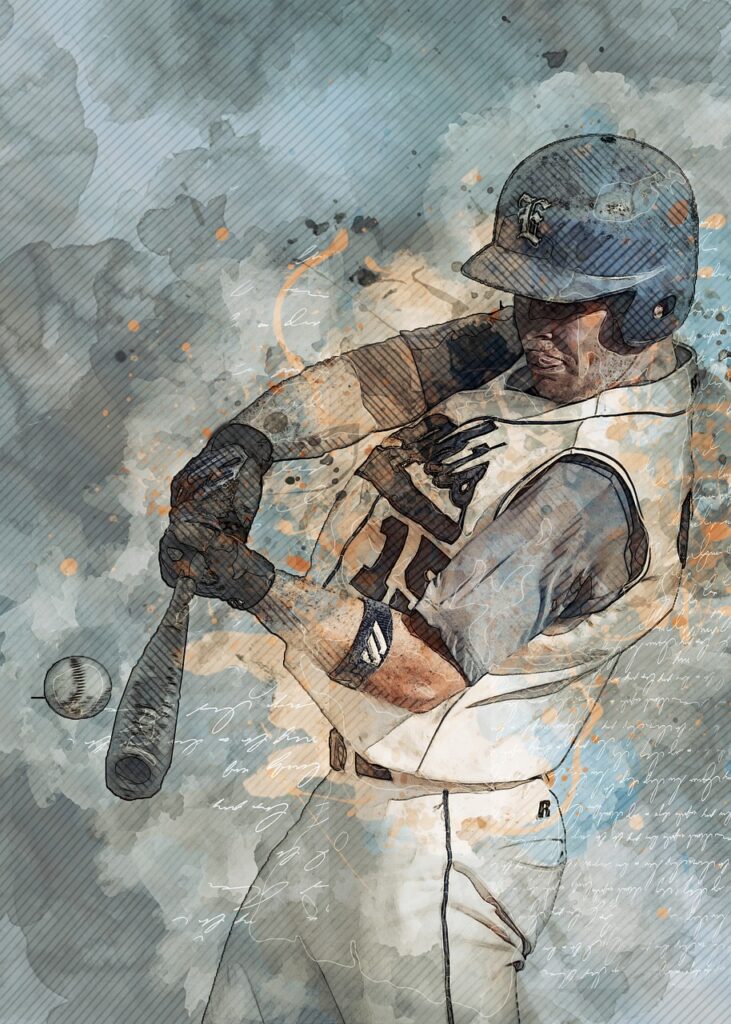
That’s all for this week. Don’t forget to leave some comments. I’ll be in Las Vegas net week. I’ll see if I can’t find some time to drop something new. Until next time, remember to swing for the fences.
I blog quite often and I truly appreciate your information. This great article has really peaked my interest.
I’m going to book mark your blog and keep checking for new information about once a week.
I subscribed to your RSS feed too.